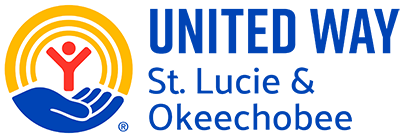COMMUNITY IMPACT GRANTS
The United Way St. Lucie & Okeechobee Community Impact Grant application process is designed to support local non-profit programs addressing specific community needs in the areas of basic needs, healthy communities (health), youth opportunity (education), and financial security (financial stability). Applications will be reviewed by a citizen review panel composed of community leaders, volunteers, and subject matter experts. This panel will evaluate each organization’s capacity to implement the project, its potential impact on the community, and its alignment with the United Way’s mission. The panel’s comments and funding recommendations will then be reviewed by the United Way Board of Directors for final funding decisions. Funding will be provided from July 1, 2025, through June 30, 2026. 3-YR grants will continue through June 30, 2028.
Proposals must support at least one of United Way’s focus areas of Basic Needs or Youth Opportunity/ Education.
Basic Needs: United Way helps people who struggle to afford basic needs with programs, partnerships, policy work, funding, and volunteer opportunities
Youth Opportunity/ Education: United Way helps young people reach their goals through early childhood education, college, and career success
This funding process is open to any nonprofit that serves St. Lucie and/or Okeechobee Counties.
· Must be a 501 (c)(3) organization
· Program addresses one or more of the United Way of St. Lucie & Okeechobee’s focus areas above.
· Program must be in existence for at least 2 years.
· Must review grant training material.
- View Training Video Here: Training Video
- Download and View Training PowerPoint Below:
UWSLO operates its grants on a 1-year cycle for basic needs and a 3-year cycle for healthy communities, youth opportunity, and financial security. The 2025-2026 application year will focus on basic needs (1-year) and youth opportunity (3-year). Applications for 2026-2027 will be released for basic needs (1-year) and financial security (3-year), and applications for 2027-2028 will be released for basic needs (1-year) and healthy communities (3-year).
Timeline
- March 3-31: Review Grant Application Training Video
- March 3-31: Log in to e-Cimpact to complete and submit grant application
- April 14: You will be notified of your presentation date/time
- April 28-29: St. Lucie Panel A Presentations by Agencies at United Way of St. Lucie & Okeechobee 9 AM – 3:30 PM
- April 30-May 1: St. Lucie Panel B Presentations by Agencies at United Way of St. Lucie & Okeechobee 9 AM – 3:30 PM
- May 7: Okeechobee Panel Presentations at TBD 9:00 AM – 3:00 PM
- June 23: Notifications of Funding Awards
- July 1: Awards distributed
HOW TO APPLY
Log in to e-CImpact and select the 2025 - 2026 Grant Application from your home page and begin completing your application.
- Applications will go live on 3/03/25 at 9 a.m.
- DUE DATE is Monday, MARCH 31, 2025. As a friendly reminder, the 2025 - 2026 Grant Application will be due by 5 p.m. on this date.
Late applications will not be accepted.
Below are instructions on how to access eCImpact.
1. URL: https://agency.e-cimpact.com/login.aspx?org=11140F (please bookmark or save as a favorite for easy return access.)
2. Create an e-CImpact account and proceed with the registration process. Go to Step 4.
3. If you are a returning agency, please sign-in and proceed as instructed below.
4. To begin, click on the link titled “Grant Application” on the left-hand side of the screen.
5. Once you click on the link you will see that the application status will be marked as “Not Started”. Please proceed to complete the Report.
6. At any time you may save your work by clicking the “Save My Work” link at the bottom of the page.
7. Once the form(s) are completed and ready for submission, save your form(s) using the link “Save My Work and Mark as Completed” also found at the bottom of the page. This will re-direct you to the process overview.
8. Be sure to upload all required attachments using the link with the words “Required Documents” in the title.
9. Once all attachments are uploaded, you will again be brought to the process overview.
10. To submit your Report and receive a confirmation email, click the red button that reads “Submit My Report Now!” A confirmation email will be sent to the email address displayed in the text box.
The Organization Training Manual will provide an overview on how to use e-CImpact to complete your Grant Application. The Organization Training Manual can be found on your home page under Resource Center.
If you have questions or concerns, do not hesitate to reach out to United Way at 772-464-5300